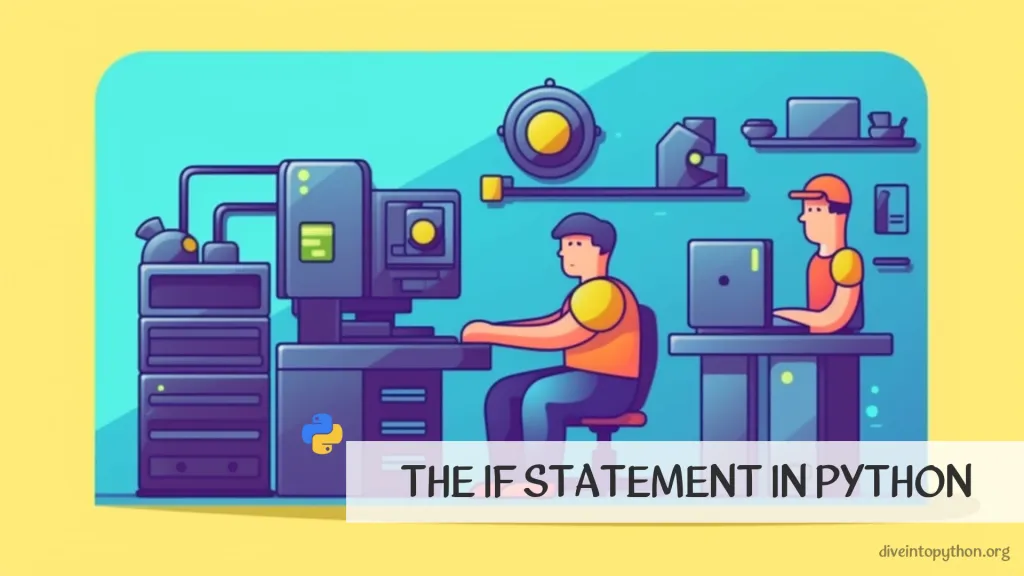
In Python, the if statement is used for conditional execution of code. It allows you to specify a condition and execute a block of code only if that condition evaluates to True.
How to Use the if Statement in Python
The if statements in Python are conditional statements used to execute a block of code based on certain conditions. The basic syntax of an if statement is:
if 1 > 2:
##### Execute block of code if the condition is true
pass
An if statement can also be combined with an else statement to execute different blocks of code based on whether the condition is true or false. The syntax for an if-else statement is:
if 2 > 1:
##### Execute block of code if the condition is true
print('True')
else:
### Execute block of code if the condition is false
print('False')
Even Numbers
num = 4
if num % 2 == 0:
print("Even")
else:
print("Odd")
Maximum of Two Numbers
num1 = 10
num2 = 20
if num1 > num2:
print("num1 is greater than num2")
else:
print("num2 is greater than num1")
Use if statements in Python to control your program’s flow and make decisions based on specific conditions.
Ternary Operator
Ternary statements provide a concise way to write one line if statement. It is an inline if statement that consists of three operands: a condition, an expression to execute if the condition is true, and an expression to execute if the condition is false.
Ternary if Statement Syntax
<expression_if_true> if <condition> else <expression_if_false>
Check if a number is odd or even
num = 7
result = "Even" if num % 2 == 0 else "Odd"
print(result) # Output: Odd
In the example above, the ternary statement checks if the number is even or odd with ternary operator if. If the number is divisible by 2 (i.e., the remainder of the division is zero), the result variable will be assigned the string 'Even', and if it's not divisible by 2 (i.e., the remainder is one), the result variable will be assigned the string 'Odd'.
Check if a list is empty or not
my_list = [1, 2, 3]
result = "Not Empty" if my_list else "Empty"
print(result) # Output: Not Empty
In the example above, the ternary statement checks if the my_list variable is empty or not. If my_list is not empty, the result variable will be assigned the string Not Empty, and if it's empty, the result variable will be assigned the string Empty.
Overall, ternary statements provide a clean and efficient way to write conditional statements in Python.
The if Statement Between Two Numbers
To check if a number is between two numbers in Python, you can use an if statement with logical operators. Here are two examples:
x = 5
if 2 <= x <= 8:
print("x is between 2 and 8")
else:
print("x is not between 2 and 8")
In this example, the if statement checks if x is between 2 and 8 (inclusive). If x is between 2 and 8, the statement print(x is between 2 and 8) will be executed, otherwise, print(x is not between 2 and 8) will be executed.
y = 10
if not (y < 2 or y > 8):
print("y is between 2 and 8")
else:
print("y is not between 2 and 8")
In this example, the if statement checks if y is not less than 2 or not greater than 8. If y is between 2 and 8, the statement print(y is between 2 and 8) will be executed, otherwise, print(y is not between 2 and 8) will be executed.
Use these examples to check if your number is between two numbers in Python.
The if Statement in a List Comprehension
In Python, an if statement can be used in list comprehension to filter out only the values that meet a specific condition. This is extremely useful for creating a new list that contains only the desired values without needing to write a loop.
numbers = [1, 2, 3, 4, 5, 6, 7, 8, 9]
even_numbers = [num for num in numbers if num % 2 == 0]
print(even_numbers)
This code creates a new list called even_numbers containing only the even numbers from the original list numbers.
words = ["apple", "banana", "cherry", "date"]
short_words = [word for word in words if len(word) < 6]
print(short_words)
This example uses list comprehension to create a new list called short_words that only contains words with less than six characters from the original list words.
By using if statement in list comprehension, we can drastically reduce the amount of code needed to create a new filtered list. This can result in more readable and concise code that is easier to maintain.
Nested if Statements
Nested If statements are used in Python programming when two or more conditions need to be checked simultaneously. It is a conditional statement inside another, creating a hierarchical structure of decision-making.
age = 18
if age >= 18:
print("You are legally an adult")
if age == 18:
print("Congratulations on turning 18!")
else:
print("You are not yet an adult")
In this example, the first if statement checks if the age is greater than or equal to 18. If True, the second if statement checks if age is equal to 18. If both conditions are True, it prints the congratulations message. If not, it only prints the message of being a legally adult.
x = 5
y = 10
z = 15
if x > y:
if x > z:
print("x is the largest")
else:
print("z is the largest")
else:
if y > z:
print("y is the largest")
else:
print("z is the largest")
In this example, there are three variables, and the nested if statements checks which one of them is the largest. If x is greater than y, then it checks if x is greater than z. If it's True, it prints x is the largest. If the first condition is False, then it checks if z is greater than y. If it's True, it prints z is the largest. If none of these conditions are True, then y must be the largest, and it prints y is the largest.
These are just simple examples to illustrate the concept of nested If statements in Python and how they can be used in programming.
The elif Statement in Python
Elif statement in Python is a conditional statement that helps you to check multiple conditions in a program. It is used in conjunction with the if and else statements.
Syntax
if condition:
statement(s)
elif condition:
statement(s)
else:
statement(s)
Here, condition is a boolean expression that evaluates to True or False. If condition is True, then the statements inside the if block are executed. If condition is False, then the statements inside the elif block are executed. If none of the conditions are True, then the statements inside the else block are executed.
age = 25
if age < 18:
print("You are a minor")
elif age >= 18 and age <= 65:
print("You are an adult")
else:
print("You are a senior citizen")
In this example, we are checking the age of a person. If the age is less than 18, it prints You are a minor. If the age is between 18 and 65, it prints You are an adult. If the age is greater than 65, it prints You are a senior citizen.
score = 80
if score >= 90:
print("You have secured an A grade")
elif score >= 80 and score < 90:
print("You have secured a B grade")
elif score >= 70 and score < 80:
print("You have secured a C grade")
elif score >= 60 and score < 70:
print("You have secured a D grade")
else:
print("You have failed the exam")
In this example, we are checking the score of a student. Depending on the score, it prints different messages. If the score is greater than or equal to 90, it prints You have secured an A grade. If the score is between 80 and 89, it prints You have secured a B grade. If the score is between 70 and 79, it prints You have secured a C grade. If the score is between 60 and 69, it prints You have secured a D grade. If the score is less than 60, it prints You have failed the exam.
Multiple if Statements
In Python, multiple if statements can be used to check multiple conditions in a single execution block. There are two ways of writing multiple if statements in Python - using multiple if statements and using a multiline if statement.
Example of Multiple if Statements
The syntax for using multiple if statements is as follows:
if condition1:
# do something
if condition2:
# do something else
if condition3:
# do something else again
Here, each if statement checks a separate condition and executes the corresponding block of code if the condition is true.
x = 5
y = 8
if x > 0:
print("x is a positive number")
if y < 10:
print("y is less than 10")
# Output:
#
# x is a positive number
# y is less than 10
Another example of Multiline if Statement
The syntax for using a multiline if statement is as follows:
if condition1 and \
condition2 and \
condition3:
# do something
Here, the backslashes (\) indicate that the if statement is continued on the next line.
x = 5
y = 8
if x > 0 and \
y < 10:
print("x is a positive number and y is less than 10")
# Output:
#
# x is a positive number and y is less than 10
Overall, both methods are useful for checking multiple conditions in Python, but multiline if statements can make the code more readable and easier to manage.
Contribute with us!
Do not hesitate to contribute to Python tutorials on GitHub: create a fork, update content and issue a pull request.

