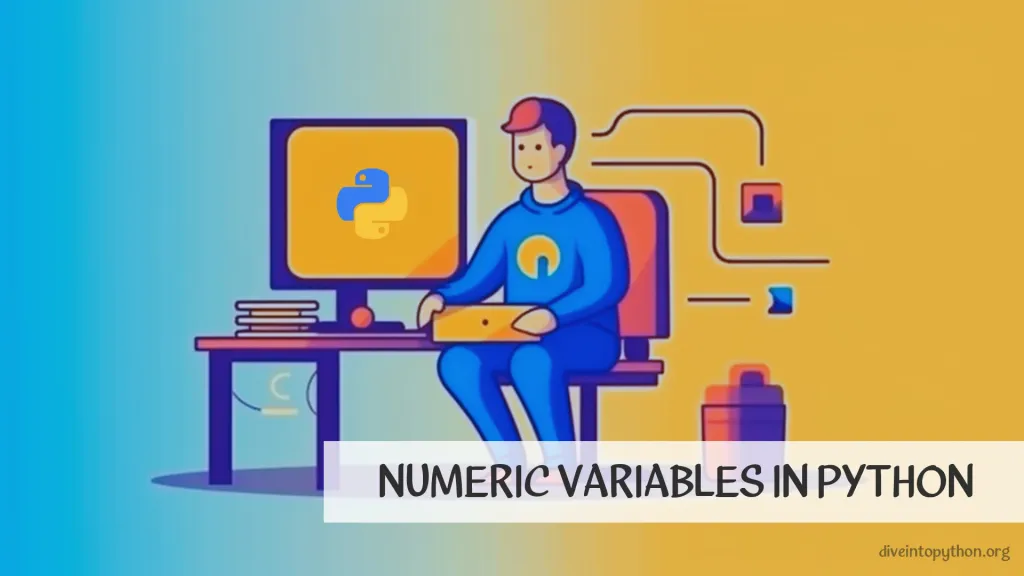
Python supports several numeric data types that are used for various mathematical operations in programming. These data types include integers, floating-point numbers, and complex numbers. Understanding these data types and their characteristics is essential for any programmer who wants to work with numeric data in Python.
Number Types in Python
In Python, there are several number types that can be used for different purposes. The most common number types in Python are:
-
Integer number (int): This is a whole number without any decimal point. For example,
1,2,3, etc. are integers. -
Float number: This is a decimal number. For example,
1.2,3.14159, etc. are floats. -
Complex number: This is a number with a real and imaginary part. For example,
1 + 2j,3.14 - 4j, etc. are complex numbers.
Here are some examples of how to define these number types in Python:
# Integer
x = 5
print(type(x)) # Output: <class 'int'>
# Float
y = 3.14
print(type(y)) # Output: <class 'float'>
# Complex
z = 2 + 3j
print(type(z)) # Output: <class 'complex'>
The isinstance() Function
To check whether a variable is a number in Python, you can use the isinstance() function to check if the variable belongs to the int, float or complex data type. Here's an example:
x = 10
y = 3.14
z = 2 + 3j
print(isinstance(x, (int, float, complex))) # Output: True
print(isinstance(y, (int, float, complex))) # Output: True
print(isinstance(z, (int, float, complex))) # Output: True
print(isinstance('hello', (int, float, complex))) # Output: False
Rounding a Number in Python
You can round a number using the built-in round() function. The round() function takes two arguments: the number to be rounded and the number of decimal places to round to.
Here's an example:
x = 3.14159
rounded_x = round(x, 2)
print(rounded_x) # Output: 3.14
Note that if the number to be rounded ends in 5, the round() function will round to the nearest even number. This is known as "bankers rounding". For example:
x = 2.5
rounded_x = round(x)
print(rounded_x) # Output: 2
Number Formatting
In Python, there are several ways to format numbers. Here are some examples:
Using the built-in format() function
x = 3.14159
print("{:.2f}".format(x)) # Output: 3.14
The "{:.2f}" string inside the format() function tells Python to format the number as a float with 2 decimal places.
Using f-strings (Python 3.6 and above)
x = 3.14159
print(f"{x:.2f}") # Output: 3.14
The f before the string indicates that it is an f-string, and the "{x:.2f}" inside the string tells Python to format the value of x as a float with 2 decimal places.
Using the % operator
x = 3.14159
print("%.2f" % x) # Output: 3.14
The %.2f string inside the % operator tells Python to format the number as a float with 2 decimal places.
Checking If a String Is a Number
You can check if a string is a number in Python using various methods. Here are a few examples:
Using isnumeric() method
my_string = "123"
if my_string.isnumeric():
print("String is a number")
else:
print("String is not a number") # Output: String is a number
Using isdigit() method
my_string = "456"
if my_string.isdigit():
print("String is a number")
else:
print("String is not a number") # Output: String is a number
Using try-except block to convert string to float
my_string = "789.12"
try:
float(my_string)
print("String is a number")
except ValueError:
print("String is not a number") # Output: String is a number
Note that if the string contains a non-numeric character, the first two methods will return
Falseand the third method will raise aValueError.
Check If a Number is Whole
You can use the modulo operator % to check if a number is whole or not. If the result of dividing the number by 1 is equal to 0, then the number is a whole number.
Here's an example:
num = 5.0 # the number you want to check
if num % 1 == 0:
print("The number is whole.")
else:
print("The number is not whole.") # Output: "The number is whole."
Generating a Random Number
To get a random number in Python, you can use the random module. Here's an example of how to generate a random integer between 0 and 10:
import random
random_number = random.randint(0, 10)
print(random_number)
This will print a random integer between 0 and 10 (inclusive) each time you run the script. If you want to generate a random floating-point number, you can use the random.uniform() function instead:
import random
random_number = random.uniform(0, 1)
print(random_number)
Squaring a Number in Python
Let's see how to square a number in Python.
The first method is using the exponent operator **. Here is an example:
x = 5
squared = x ** 2
print(squared) # Output: 25
Alternatively, you can also use the pow() function to calculate the square of a number. Here is an example:
x = 5
squared = pow(x, 2)
print(squared)
Negating a Number
You can negate a number by using the - (minus) operator.
Here's an example:
number = 10
negated_number = -number
print(negated_number) # Output: -10
Prime Number
A prime number is a positive integer greater than 1 that has no positive integer divisors other than 1 and itself. In Python, you can check if a number is prime by testing whether it is divisible by any number other than 1 and itself.
Here's an example of a function that checks whether a number is prime or not:
def is_prime(n):
if n <= 1:
return False
for i in range(2, int(n**0.5) + 1):
if n % i == 0:
return False
return True
This function takes a positive integer n as input and returns True if n is prime, and False otherwise.
The function first checks whether n is less than or equal to 1, which is not a prime number by definition. If n is less than or equal to 1, the function returns False.
If n is greater than 1, the function checks whether it is divisible by any number from 2 to the square root of n. If n is divisible by any number in this range, it is not prime and the function returns False. Otherwise, n is prime and the function returns True.
Here's an example of how to use the is_prime function:
print(is_prime(7)) # True
print(is_prime(15)) # False
print(is_prime(23)) # True
print(is_prime(1)) # False
Output:
True
False
True
False
In this example, we called the is_prime function with different input values and printed the output.
Euler's Number in Python
Euler's number, also known as the mathematical constant e, is a mathematical constant that is approximately equal to 2.71828. In Python, you can calculate Euler's number using the math module.
Here's an example of how to calculate Euler's number:
import math
e = math.e
print(e) # Output: 2.718281828459045
Extracting Number from String
To extract a number from a string in Python, you can use regular expressions with the re module. Here's an example:
import re
string = "The price is $12.34"
number = re.findall(r'\d+\.\d+', string)[0]
print(number) # Output: 12.34
In this example, we first imported the re module, which provides support for regular expressions. We then defined a string variable string that contains a sentence with a number.
To extract the number from the string, we used the re.findall function with a regular expression pattern \d+\.\d+. This pattern matches one or more digits \d+ followed by a dot \. followed by one or more digits \d+. The resulting match is a string that represents the number in the sentence.
Since re.findall returns a list of matches, we accessed the first element [0] of the list to get the number as a string.
If you need to convert the extracted number from a string to a numerical value, you can use the float or int function:
number = float(number)
print(number) # Output: 12.34
Digits of a Number
To find the digits of a number in Python, you can convert the number to a string and then iterate over the string to extract each digit. Here's an example:
num = 12345
# Convert number to string
num_str = str(num)
# Iterate over string and print each digit
for digit in num_str:
print(digit)
Contribute with us!
Do not hesitate to contribute to Python tutorials on GitHub: create a fork, update content and issue a pull request.


